Canva vs. Visme - the Battle is On!
If you are working on anything to do with graphic design, you’ve probably run into Canva, an online design application. With Canva, you can create attractive postings to your social media accounts, logos, flyers, presentations, infographics, and so many more. Canva comes with readymade templates for those who want to create something fabulous quickly, and those of us who are design impaired…
I have been a Canva user for many years now. Like many applications out there Canva offers a free version with limited functionality, and that’s how I got started. The free version is actually pretty good, and is sufficient if you are not creating a lot of designs or posting regularly on social media. I started first on the free version, and later upgraded to the Pro plan. Pro plan gives you access to a ton of stock photos, icons and other design elements that I’ve found very useful in my line of work.
Then came one day, when I was challenged to test out a competitor of Canva, an application called Visme. Being the tech addict that I am (already too many subscriptions to too many applications!) I took on the challenge and started poking around. Here are the results!
Target Audience
Video made in 30 seconds using Canva template.
Canva is targeting marketing users who want to create exciting designs for social media postings, flyers, infographic etc, and manage the scheduling of their social media postings. It is also great for everyday users that want to impress their friends with some cool Instagram postings, or add a professional touch into personal designs.
From the first look, Visme seems to be targeting more professional and corporate audience. Their focus is on creating stunning professional presentations easily. Peek under the hood reveals also the marketing & design aspect, but all of it is not right in front of you when you open the tool.
Functionality
The approach that Canva has is they have a template for everything. I mean everything! It is super handy if you want to accomplish something in a hurry. Just pick up a template and go! There are a couple of things I especially LOVE:
- The Content Planner. This allows you to schedule your postings on different social media channels in advance, you define the time and date. OMG I don’t know how I managed my social media accounts before using this content planning calendar! Big revelation: I have a series of postings scheduled well into next year, without me having to worry about them at all. Love it, love it, LOVE IT!
- The ability to make short videos. Canva converts your design to an awesome video from your social media posting with just a click of a mouse. Check out the cool little video below I made. No talent required, just click of a mouse.
Overall Canva is very intuitive and user friendly. Pro plan adds to the user friendliness, allowing you to add your own individual color palette, and resize your designs to fit and look great on all social media channels. Canva app is also very handy. Being able to pull up the app anytime allows you to work on your new design idea anywhere, and post it on your social media immediately. All these cool features save a lot of time for busy people!
Quick little video made with Visme
Visme is also very capable of making little videos that will capture your audience. However, the strength of the tool is in its capability of creating presentations that WOW.
What Visme promises about outstanding presentations is absolutely true. You can select different elements to make your presentations look attractive, engaging and professionally designed. You can incorporate audio, animated graphics and format your data in ways you never even imagined possible! Some really cool features include cutouts, and easy animation of the design, they are just outstanding. Adding and modifying audio was super easy, and I was especially pleased with the ability to fade audio in and out so precisely.
If you have ever struggled to make your Powerpoint graphics look nice and precise, or at least doing that within a 3 hour time limit, your struggling days are OVER! If you want your hourglass to be 23% full, or gauge show 78%, it will take you literally one click on Visme.
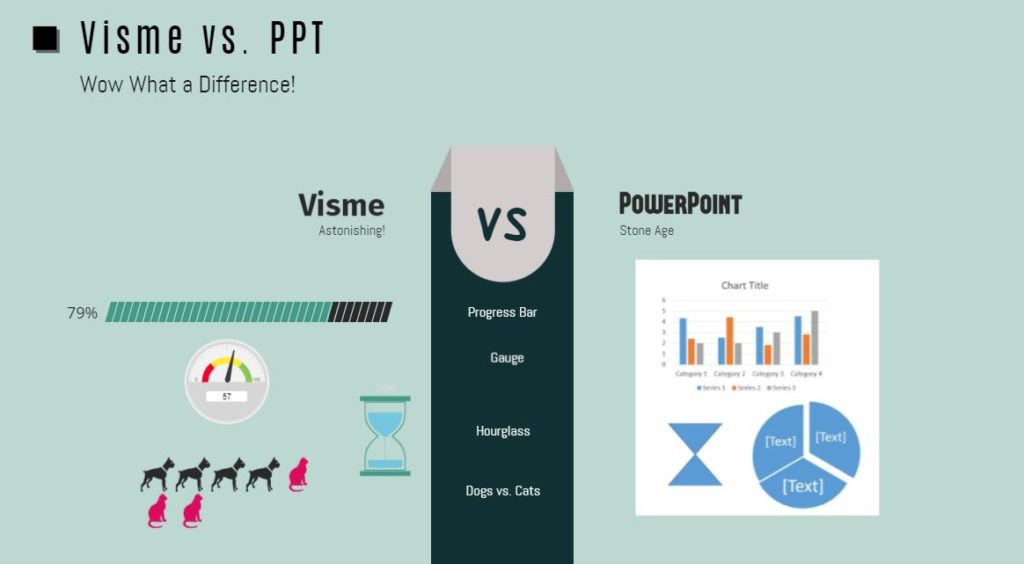
What’s best is that Visme is making the transfer from Powerpoint easy with the capability to upload your Stone Age ppt presentation, and convert it to a modern day presentation it deserves to be. I have to admit that I actually really liked using PowerPoint 365 and using the designer that comes with it. Now, PowerPoint can kiss my a##!
Visme is clearly working on adding integration capabilities to different apps and is quickly catching up with Canva on it. One thing great about Canva that I’m missing on Visme is the content planner for social media postings. I hope it’s on the roadmap soon 🙂 wink wink!
Pricing
As mentioned, free Canva plan can give you a great start if you’re an occasional user. For heavy users, and to get access to all stock photos, cool design elements, and my favorite Content Planner, you’ll pay $9.95 / month / user if billed annually, or $12.95 / month / user if billed monthly.
Visme also has a free plan, but this is clearly just for testing out the functionality: anything you create will be public. Standard plan is $15 / month / user (annual billing), but before purchasing, check if you’ll be able to live without ability to create videos, GIFs, HTML5, or upload your brand kit, just to name a few. It also limits you to 15 projects only. Next level up is he Business plan, starting from $25 / user / month, with all nice bells and whistles included, as well as unlimited projects.
In Summary
Once you try these tools, there is no turning back to boring anymore! I recommend evaluating your needs and making a decision that best suits what you’re working on.
